Bring your words to life with Konch’s new Human Voice Over Services - Learn Moree
Looking for a more straightforward way to conduct online meetings? Well, look no further than KonchMate - our friendly AI-powered meeting assistant! With KonchMate’s ability to serve as your meeting recorder, you can finally simplify your workflow and boost productivity.


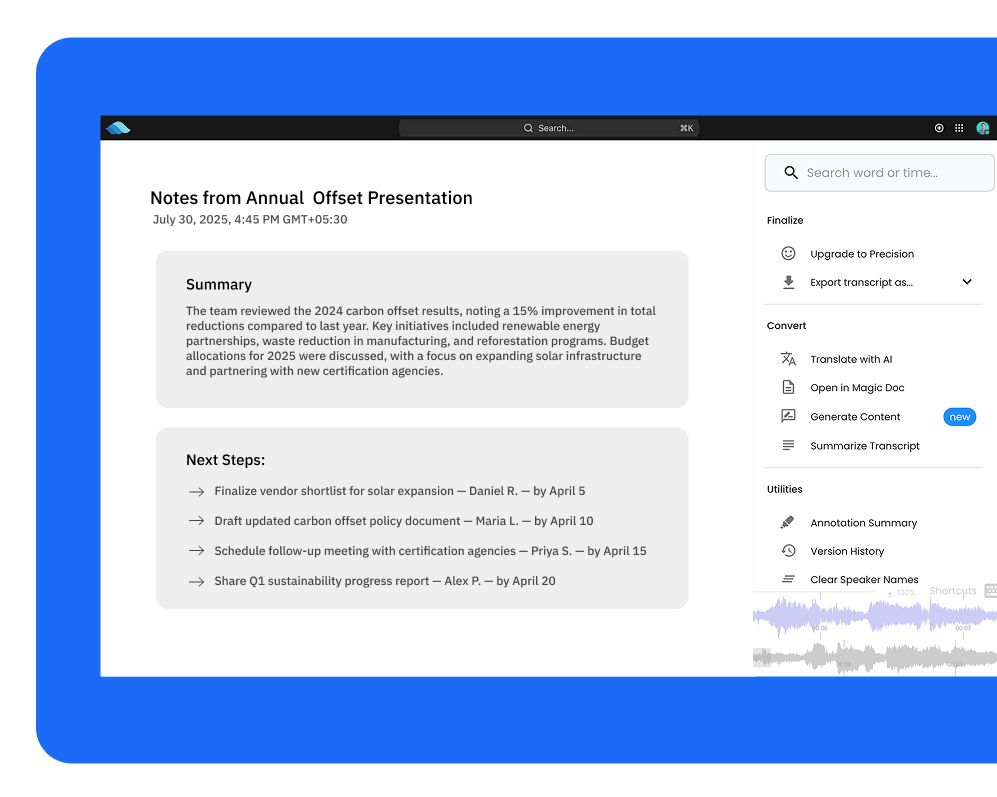

Customize which meetings you want KonchMate to join and engage in meeting transcription.

Review and make any necessary edits to the AI transcript.

Human reviewers meticulously examine your meeting transcriptions within a 24-hour turnaround time to ensure the highest accuracy.
KonchMate simplifies meeting documentation by automatically transcribing minutes of your meetings and recording them accurately. Say goodbye to manual note-taking and focus on active participation.
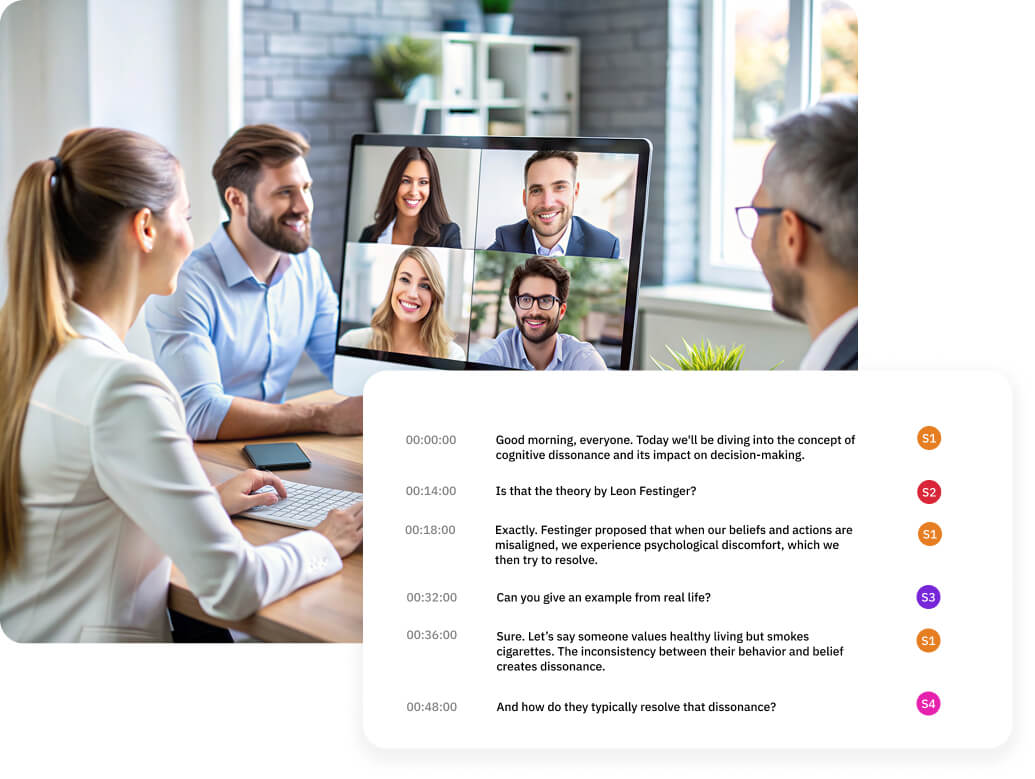
Integrate your Google Calendar or Microsoft Outlook Calendar with KonchMate to customize which meetings to transcribe. Receive concise meeting summaries directly on the platform.
With personalized meeting summaries, you can:
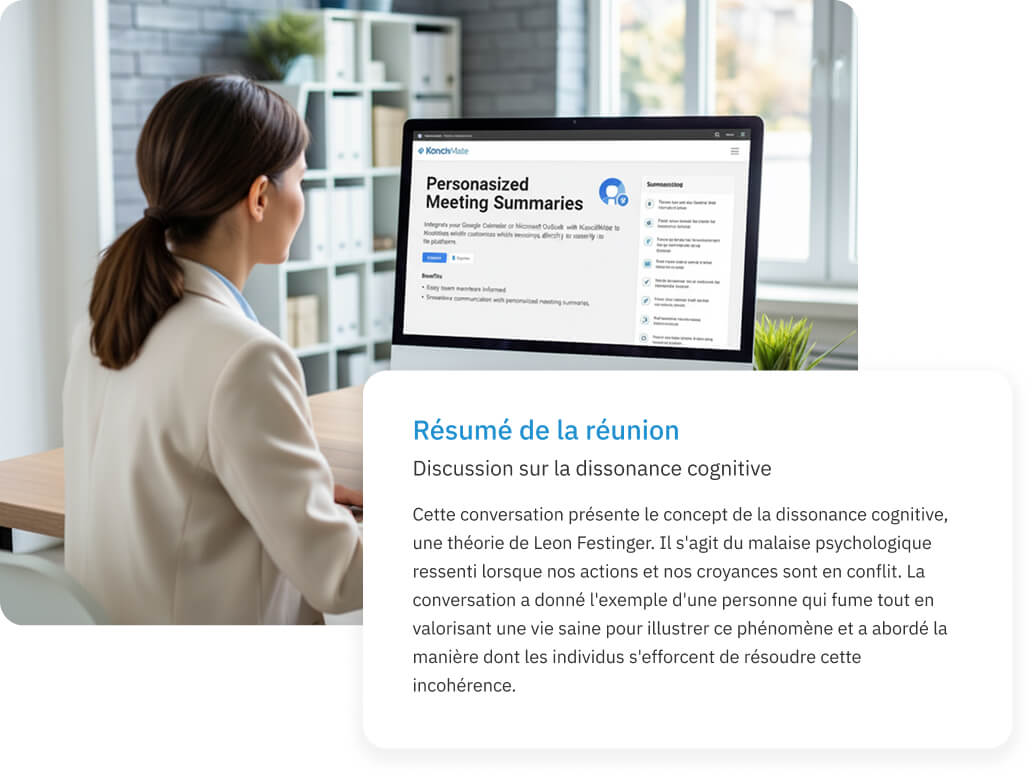
KonchMate seamlessly integrates with all major meeting platforms, including Google Meet, Zoom, Microsoft Teams, and Webex. Enjoy a hassle-free experience with your preferred meeting tools.
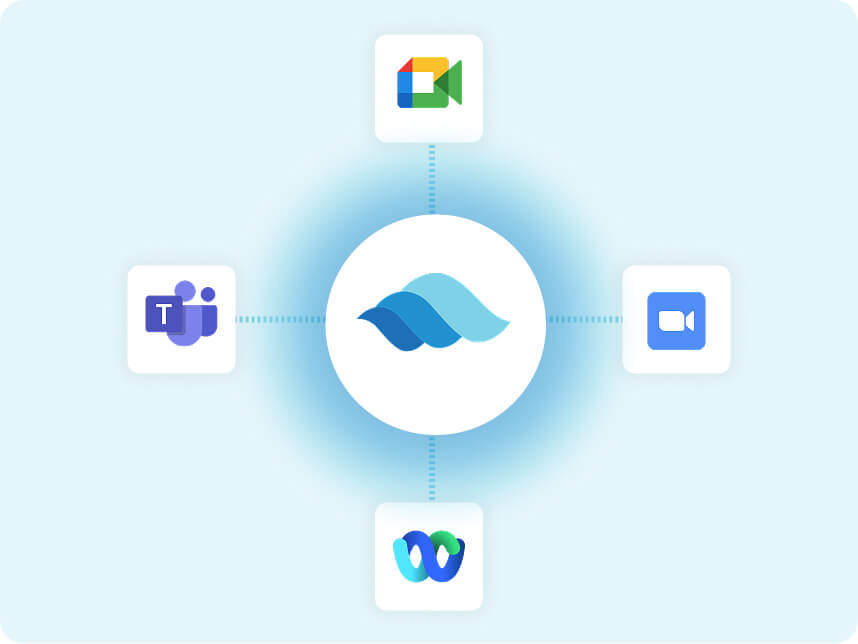
KonchMate supports 55+ languages for meeting transcription. Our extensive language coverage ensures our technology can handle your business needs, regardless of where you are from.

Our feature-packed platform is designed to streamline the transcription, translation, and content creation process, offering our users a comprehensive suite of AI tools.


