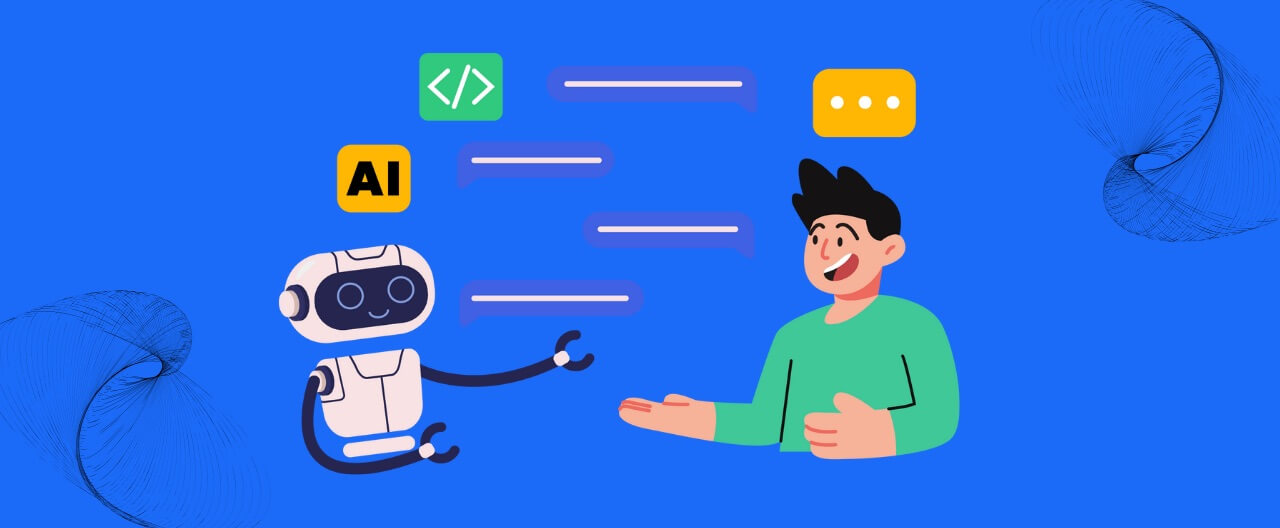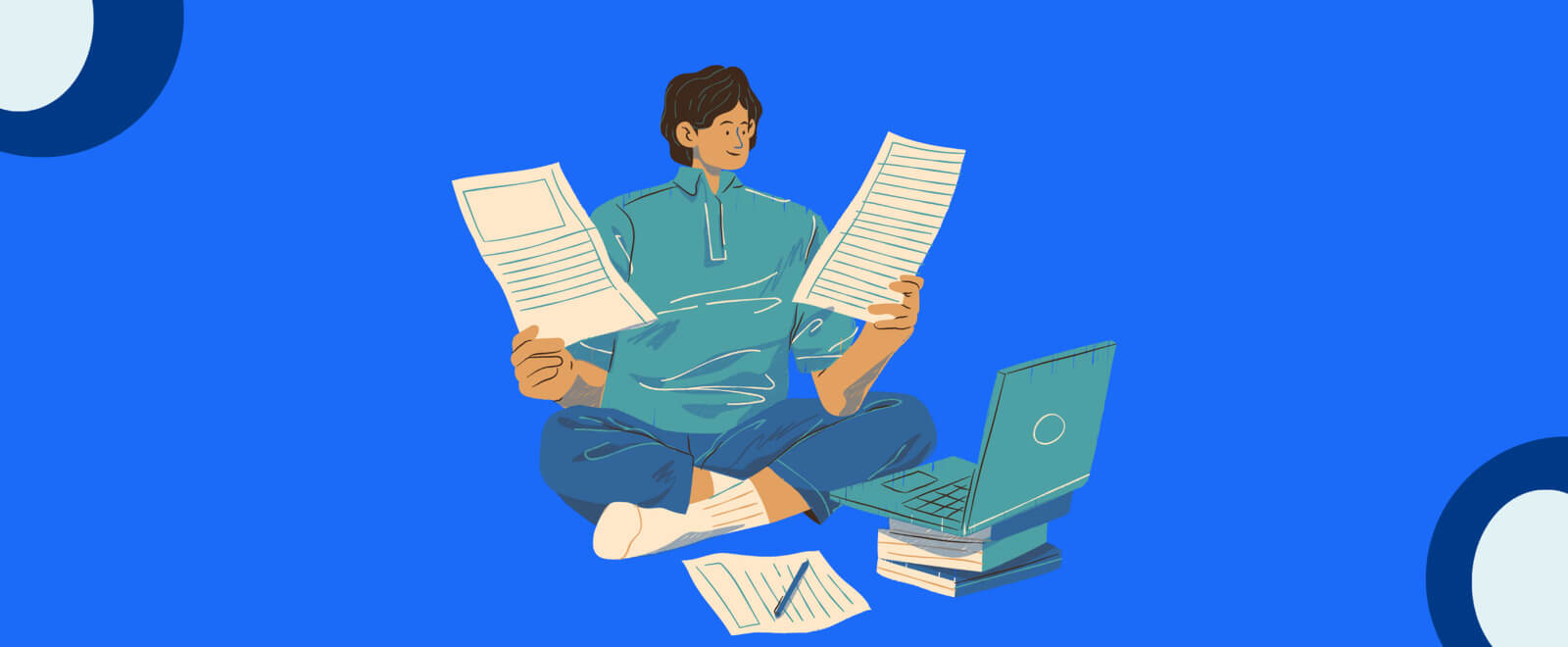In this digital age, meetings are no longer about ticking off agendas. In fact, it’s hailed as the lifeblood of communication. However, these meetings can also turn into a double-edged sword if not executed with perfection. Instances, such as manual note-taking, forgotten agendas, etc, can disrupt even the most highly coordinated meetings. Here’s where an AI meeting assistant can be a game-changer for your brand.
Years back, meetings were known to divide focus & employ several resources for notes, summaries, etc. However, with these AI meeting transcription tools, you can run your team meetings while having real-time transcription, automated meeting notes, and a meeting summary AI being generated in the background. Even though these features sound promising enough to ease your workflow, there are several tools in the market that make it difficult to choose the right asset for your company.
Why Manual Meeting Notes Are Outdated
Today, insisting on a manual way of jotting down meeting points is akin to embracing the old ways of workflows that ultimately would leave your company behind. This approach has been proven to be inefficient, while also being prone to human errors. Multiple speakers, important agendas, etc., add to the level of difficulty in keeping up with the conversations, ultimately defeating the purpose of note-taking.
Inconsistent Formats Across Teams
Did you know there are multiple formats of note-taking? Depending on the skills of the note-taker, there might be a variation in the formats of note-taking, spiralling the effort into a ball of confusion.
Loss of Critical Information
It’s easy to miss out on significant details while trying to match the speaker’s speed with one’s writing speed. Additionally, the difference in speed can also lead to a wrong interpretation of information by the note-taker.
Time-Consuming & Non-Scalable
Time is money. For brands that coordinate daily through online platforms, such as Teams or Zoom, a meeting summary AI or Zoom transcription AI that completes the task effortlessly is way more scalable than a manual note-taker.
Moreover, there are several brands that operate globally with different time zones & platforms. Herein, having notes that are searchable and shareable ensures smooth functioning across teams. The team collaboration tools offered by several AI platforms facilitate an ideal working environment that manual approaches can never compete with.
What is an AI Meeting Assistant?
As the name suggests, an AI meeting assistant is your virtual smart assistant that automatically joins your scheduled meetings to take notes, transcribe conversations, and create summaries. Advanced AI tools, such as KonchMate, use AI branches, such as Natural Language Processing (NLP), to achieve these tasks. Be it Google Meet, Microsoft Teams, or Zoom, these assistants can achieve wonders in the background and finish off all the tasks by the time your meeting ends.
Key Features to Look For in AI Meeting Transcription Tools
A single search will lead you to dozens of AI assistants with attractive packages and functionalities. However, below are a few of the features that your chosen tool must have:
Real-time transcription
Real-time transcription is offered as a premium service by many tools. Yet, tools like KonchMate provide Zoom transcription AI, which lets your viewers see words as they’re spoken during a meeting. This feature is quite handy when attending a multilingual meeting or when the discussion involves technical and complex terms.
Speaker Identification
Most of the advanced AI meeting transcription tools, such as KonchMate, can easily recognize different speakers with different accents, while tagging them appropriately & providing speaker-specific summaries.
Smart Summarization
Post meetings, it’s the summaries that carry weight. Instead of the old-fashioned bullet points, you can get access to long summaries categorized by different points and agendas with an AI meeting assistant.
Multilingual Support
This feature is highly overlooked by several brands when considering a meeting summary AI. Global teams need tools that can recognize & comprehend multiple languages & dialects. KonchMate supports real-time transcription in 20+ languages.
Exporting & Sharing
Each company has its own preferences with regard to the formats and platforms it chooses. Choose a tool that can share your automated meeting notes comfortably & speedily to all the widely-used platforms, such as Slack, Teams, Google Docs, and so on.
Platform Integrations
Recording meetings is just the first step. The next stage is all about connecting with the concerned teams. To achieve this feat, your tool should integrate with all your tech stacks:
1. Google Meet, Microsoft Teams compatibility
2. Zoom Transcription AI for video calls
3. Slack integration to send summaries across different channels.
4. CRM integrations
5. Project management syncs with platforms, such as Trello, Asana, etc.
6. Cloud storage auto-saving with platforms like Google Drive, OneDrive, etc.
Although the list of requirements looks too long, these are the basic necessities that your AI meeting assistant tool must have. KonchMate meets all the above requirements, keeping your workflow efficient.
Comparison of AI Meeting Assistants
It’s time to compare the top AI meeting assistants.
Real Use Cases: Client & Internal Meetings
Flexibility is the key to any AI meeting assistant. It should deliver seamless communication between both aspects, i.e., clients & internal meetings.
Client Meetings
Client calls can be scheduled on any platform by the client, such as Teams, Google Meet, etc. In such cases, having a tool that’s compatible with all the platforms saves you from any unnecessary back & forth. Herein, factors such as speed & accuracy take the biggest piece of the cake for ensuring that no detail is lost. These calls are generally about budgets, contracts, and project discussions. Hence, having a tool that jots down every single detail accurately is a lifesaver for any brand.
Internal Meetings
From important brainstorming sessions to project updates, an AI meeting assistant swiftly cuts the burden of jotting down all the details for team members. They can channel all their focus into taking concrete actions & decisions rather than having to worry about missing out on important details. The AI assistant also helps them in documenting everything and preventing any miscommunication across teams.
FAQs: Meeting Assistant Myths
Is it secure to use an AI meeting assistant?
If you’re using known and advanced AI tools, such as KonchMate, it’s always a safe & trusted choice. KonchMate uses enterprise-grade encryption & complies with GDPR.
Does AI make mistakes in transcription?
Most advanced AI tools use advanced language models that adapt to all the complex accents, dialects, jargons, etc., giving these AI meeting transcription tools a mark of high accuracy.
Should I employ a human notetaker in addition to an AI meeting assistant?
It entirely depends on your brand’s requirement. AI tools clearly outperform a human note-taker, while leading in terms of speed and accuracy.
Can AI meeting assistants work across all platforms?
Definitely. Advanced tools, such as KonchMate, support almost all the major platforms, such as Zoom, Teams, Google Meet, etc.
How to Choose the Right Tool
There are several pillars that contribute toward building an ideal AI meeting assistant. Here are a few of them that you must consider while skimming through the options:
Accuracy
Accuracy beats every other feature when considering an AI tool. It’s always a recommended step to test out the real-time transcription feature of all the tools that are on your list of consideration.
Summarization Quality
Summaries are not about notes or keywords; they’re also about categorizing content into actionable sections. Choose a tool that automatically carries out this process, thereby improving your productivity.
Pricing
Cost is one of the primary concerns for every brand out there. Avoid tools that offer pricing-per-minute models. It’s best to incline toward tools, such as KonchMate, that offer scalable pricing plans, for both startups & enterprises.
Security & Compliance
There are several industries, such as law, healthcare, etc., where the term security is taken quite seriously. It’s safe & sound to choose a tool that proffers enterprise-grade encryption, secure storage, & compliance with HIPAA or GDPR.
Conclusion
Missed deadlines, hastily written notes & summaries, etc., can easily drag your brand’s workflow. Consequently, choosing a smart & powerful AI meeting assistant, such as KonchMate, guarantees a productive outcome after every meeting. This helps your brand to worry less during meetings & focus more on integral decisions that lead to your brand’s growth.
With real-time transcription, meeting summary AI, & an easy integration with platforms, your brand can level up its operations & speed up collaborations amongst teams. A single decision of choosing the right tool can save your time & money, while letting you focus on areas of improvement & growth.
Discover the future of meetings with KonchMate & learn more about its features that’ll eventually help you to fulfil all your brand’s objectives.